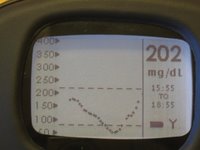Dexcom and Animas presentation in Massachusetts
Last night I met up with my Dexcom rep to download the Dexcom so that my endo could look at the data at my appointment the next day. This might be the last time that I have to have someone else download my meter, as my order was put in today for the new Windows software.
I hope the patient software is as good as the software the Dex Rep had. That software allowed you to hover over any point and look at the value, date/time stamp, and also overlay multiple days on top of one another, makes it a lot easier to analyze the trends rather than rely on digital shots of the graphs as I'm now doing.
Dexcom said the software would ship after Labor Day, so hopefully I will have it in the next month or so.
I'm still trying to figure out what to do about the annoying 'shower spikes'. I don't want to put those shower covers on every time I want to take a shower. I just want to minimize the time that the shower spikes keep me from getting useful data. Hint: Do not try and re-calibrate while the transmitter/sensor is wet; I tried that, and as others have confirmed, it pushes subsequent results lower, so you think you are low when you are really okay.
I've tried drying the transmitter/sensor immediately after a shower, but I get 'High' on the display, and today it was for 2 - 3 hours, so I decided to start a new sensor session, and both the Ultra and the Dex have been in close agreement for several hours. Oh well, tomorrow is another day and more trial and error with the shower spikes.